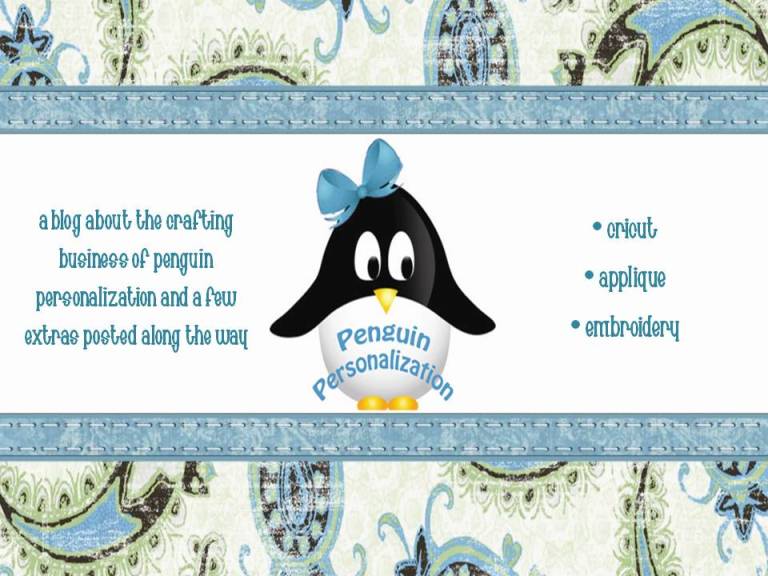This is the home screen on the machine. The top 4 icons are all the built in designs that came with the machine. On the second rown, the icons stand for the following: access designs saved on a card, access designs saved to your machine, access designs saved to your USB stick, move your hoop.
Next, I choose a design from my USB stick. I chose a football truck purchased from Applique Market. This is the screen that you get after you choose a design. Up top it shows how many steps there are (18) and the different colors that were saved for each step of the design. Sometimes I show the color up at the top, sometimes I change that setting to show the stitch count. There were be a tutorial later on how to change that. Now choose the adjust button that I pointed to below.
The next screen shows your options in the Adjust screen. Choose "Layout" in order to resize your image.
Now choose the "Size" option that is bolded in the top right hand of the screen. The button under "Layout" that is all the way to the right of the screen will enlarge the image. The one under it will shrink the image. If I am working on a toddler shirt, I will usually enlarge the image enough to fill up my entire 5"x7" hoop.
Hope this helps you on how to resize a design in your Brother PE780-D!